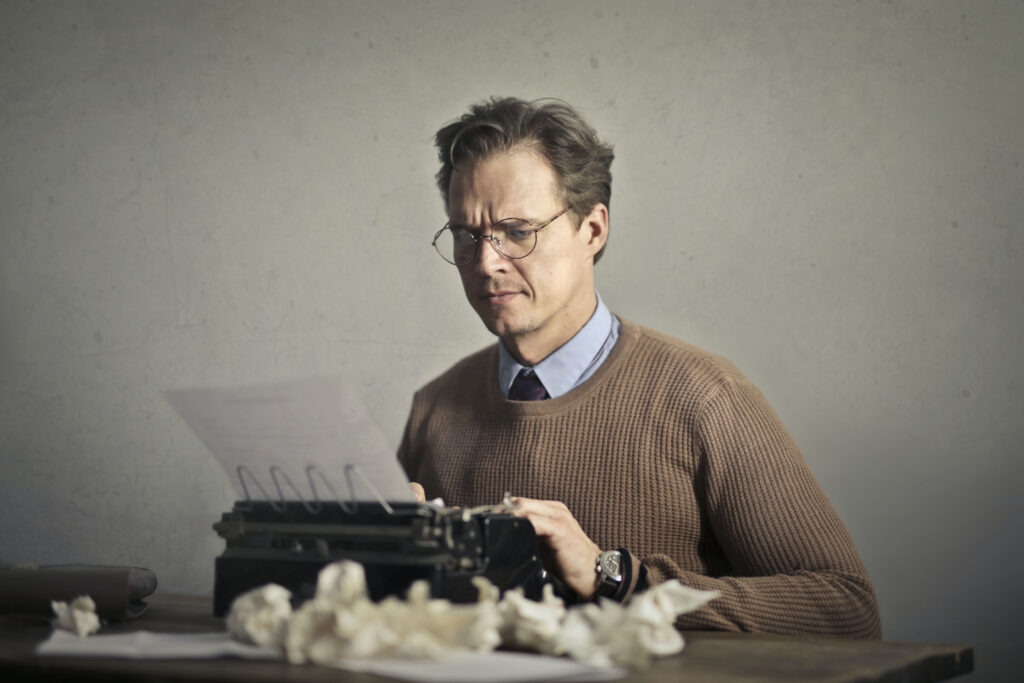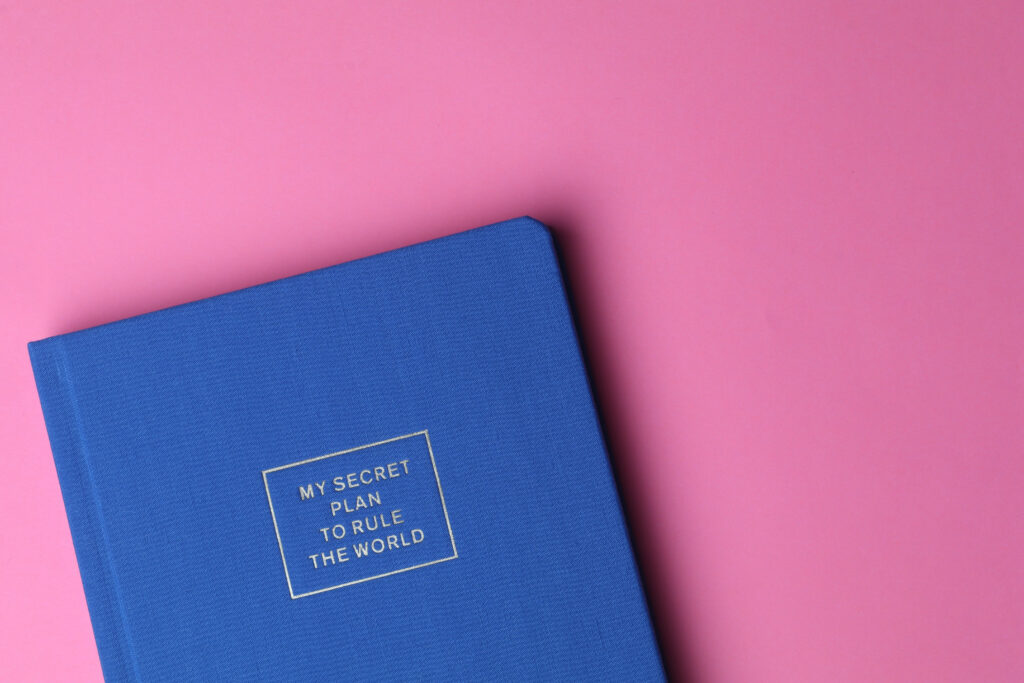Are you ready to share your literary masterpiece with the world? Self-publishing on Amazon is a fantastic way to get your book into the hands of readers worldwide. In this step-by-step guide, we’ll walk you through the process of publishing your book on Amazon and offer insights into how Pixapress.com can assist you in creating a stunning book that will captivate your audience.
Step 1: Prepare Your Manuscript
Before you can publish on Amazon, you need a polished manuscript. Here’s what to do:
- Edit and proofread your manuscript thoroughly.
- Format your manuscript according to Amazon’s guidelines.
Step 2: Create an Amazon KDP Account
Amazon Kindle Direct Publishing (KDP) is Amazon’s self-publishing platform. Here’s how to get started:
- Visit the KDP website and sign in with your Amazon account or create one if you don’t have it.
- Click on “Create a Kindle eBook” or “Create a Paperback” to begin the publishing process.
Step 3: Fill in Book Details
You’ll need to provide essential information about your book:
- Enter the title, author, and book description.
- Select keywords and categories to help readers find your book.
- Upload your book cover and interior file.
Step 4: Set Pricing and Royalties
Determine the pricing for your book and select your royalty options:
- Decide on the list price for your e-book and paperback.
- Choose between two royalty options: 35% or 70% (for e-books, eligibility criteria apply).
Step 5: Enroll in KDP Select (Optional)
Consider enrolling in KDP Select for additional promotional opportunities:
- Exclusive distribution on Amazon.
- Participation in Kindle Unlimited and Kindle Owners’ Lending Library.
Step 6: Kindle eBook Content and Cover Preview
Review your e-book’s content and cover using Amazon’s online previewer tools.
Step 7: Publish Your Book
Click the “Publish Your Kindle eBook” button (or “Publish Your Paperback” for print books) when you’re ready to go live.
Step 8: Promote Your Book
Now that your book is published on Amazon, it’s time to promote it to your target audience:
- Utilize Amazon Author Central to create an author page and connect with readers.
- Leverage social media, email marketing, and book promotion sites to generate buzz.
- Consider running Amazon Advertising campaigns to reach a broader audience.
How Pixapress.com Can Help You
At Pixapress.com, we understand that the visual presentation of your book is crucial to its success. Here’s how we can assist you:
- Professional Cover Design: Our talented designers can create a captivating book cover that grabs readers’ attention.
- Illustration Services: If your book requires illustrations, our skilled artists can bring your vision to life.
- Book Layout: We ensure your book’s interior layout is professional and reader-friendly.
Ready to embark on your self-publishing journey? Pixapress.com is your partner in creating a visually stunning book that will leave a lasting impression on your readers. Contact us today to discuss your project, and let’s turn your manuscript into a masterpiece.
Publishing on Amazon is a fantastic opportunity for authors, and with Pixapress.com’s expertise, you can make your book truly shine. Happy publishing!